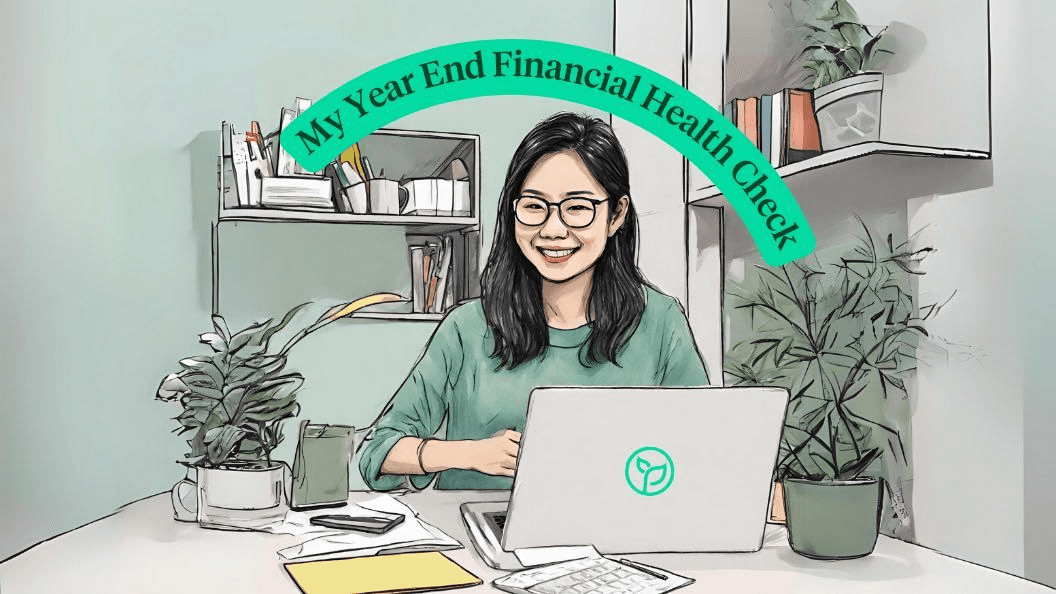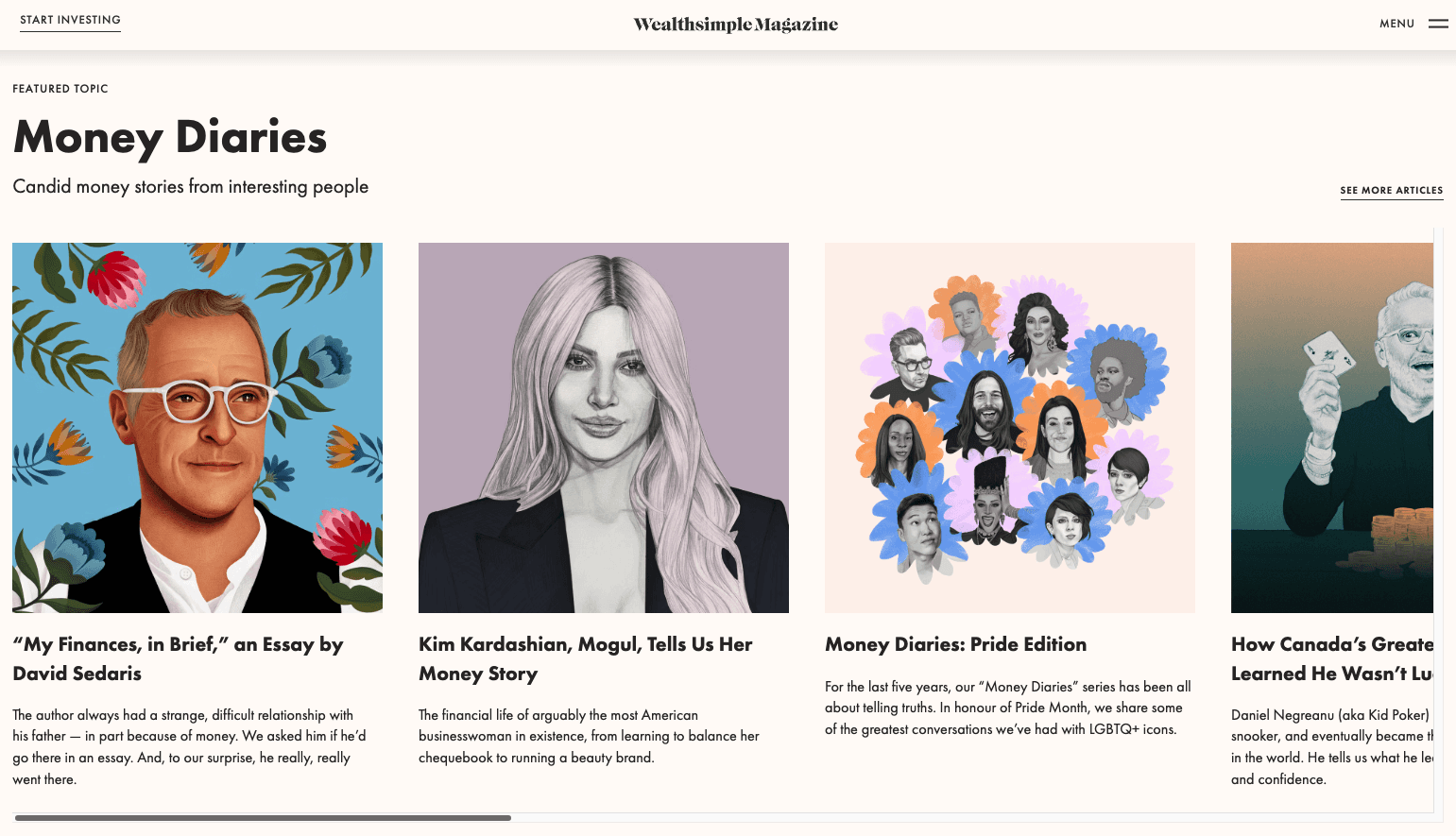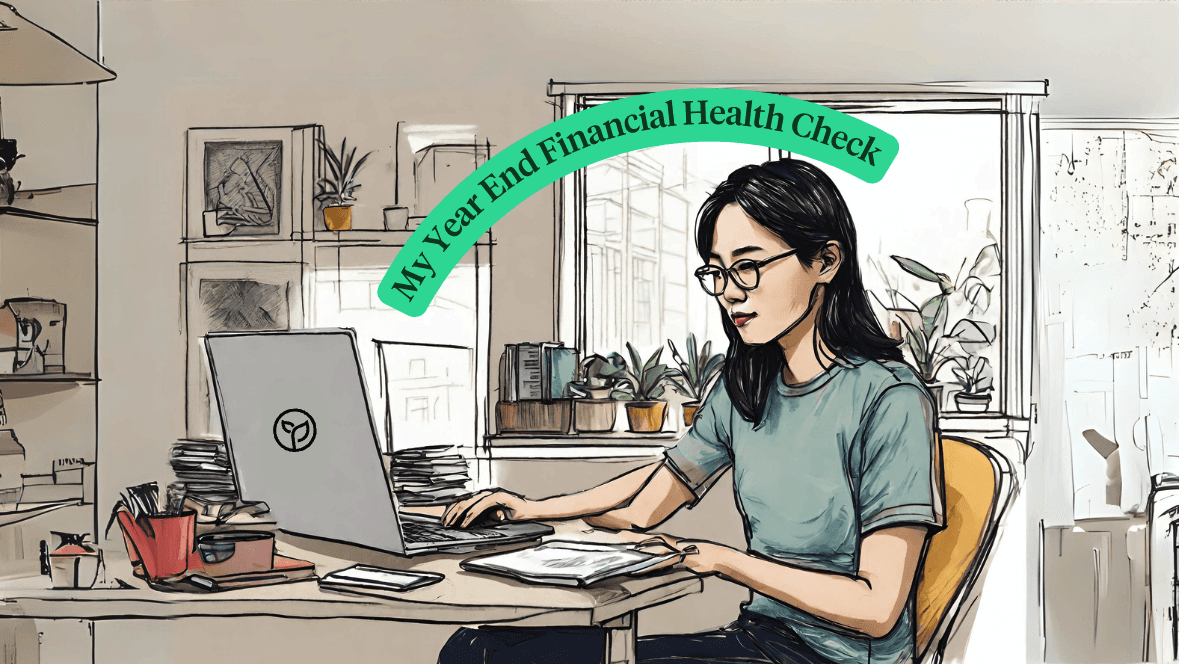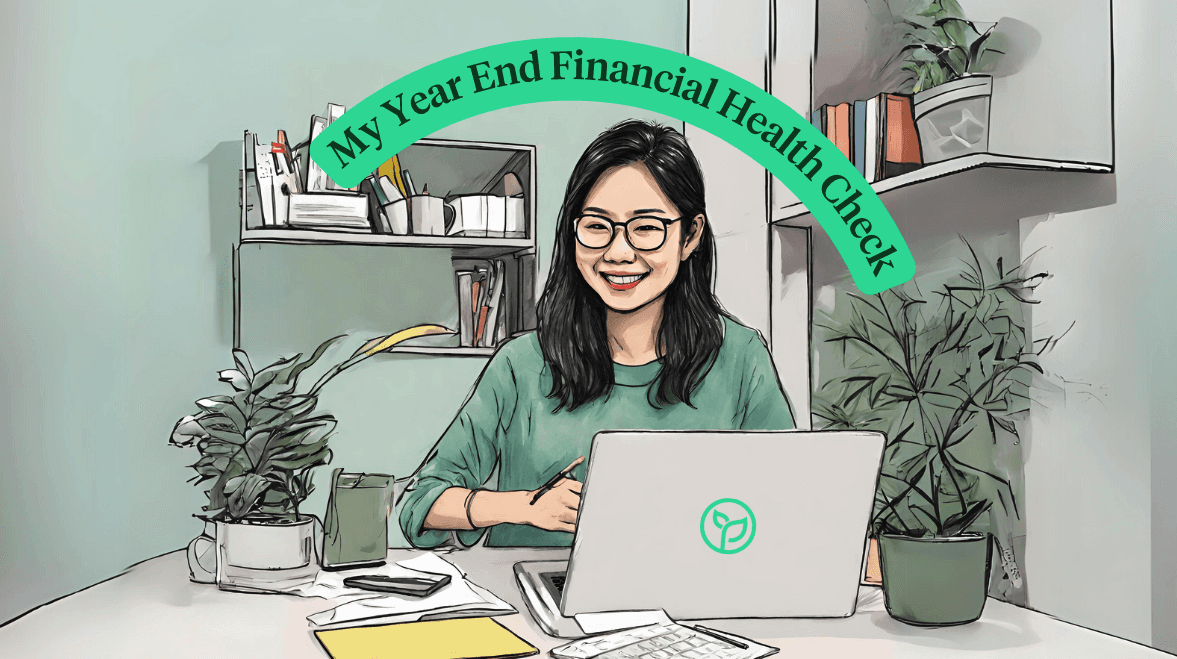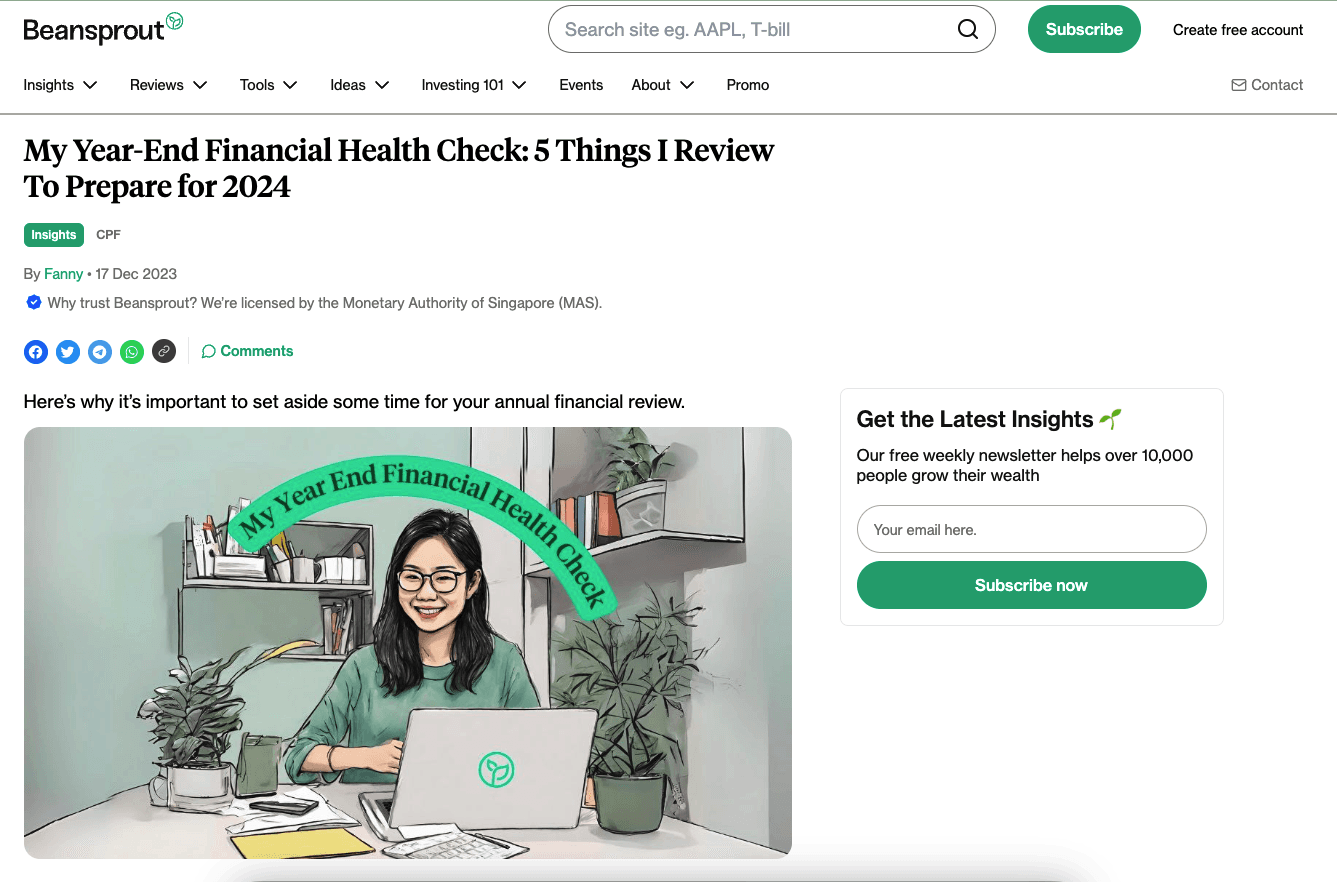AI-powered Feature Image
For an important partner-sponsored article, I aimed to create feature images that balance relatability and professionalism. Inspired by Wealthsimple Magazine, I steered clear of stock-image clichés and chose authentic illustrations that resonate with our audience. This approach reflects our brand’s modern aesthetic while maintaining a human touch. User feedback on the illustrated feature images has been positive, reinforcing the value of this direction.
Creating engaging and on-brand visuals often required significant manual effort, especially when seeking unique, human illustrations. The goal was to simplify this process while avoiding the added expense of hiring an illustrator.
An engaging feature image that balanced relatability and professionalism, effectively supporting the article’s tone despite minor imperfections in background details.
A more efficient process for creating custom visuals, reducing design time by over 50% while maintaining alignment with the desired style.
A scalable workflow for future visual content creation, integrating AI tools to streamline and simplify production.
Defining the style
I curated references from Wealthsimple Magazine —focusing on portrait-like illustrations of humans to make them more relatable to a person in real life.
Source: Wealthsimple Magazine
Leveraging AI for Ideation and Creation:
Using Canva's AI-powered design tools, I started with the prompt: “Asian woman in 30s, working on her laptop in a home office illustration.”
The initial version had messy hand details, and I wanted the figure to be front-facing with a warm smile to convey friendliness. I refined the prompt and expanded the image to fit the feature image dimensions.
Iteration & Feedback:
After generating the first draft, I shared it with the team for feedback. One key adjustment was correcting a pen floating above the hand. With AI, we quickly created a feature image that aligned with our vision, required minimal manual edits, and fit the desired aspect ratio seamlessly
This is the final version that has been published on the website.
Manual refinement is still needed: The generated images are not always perfect and often require manual adjustments. For example, in the initial image, the AI-generated image placed the pen outside of the hand—a minor but noticeable flaw.
Challenges with fine details: Canva's Magic design struggles with rendering small details, such as hands or intricate elements like those on work desks or bookshelves.
Strengths in simpler visuals and editing: Canva’s AI tools excel in creating visuals that don’t require intricate details, such as landscapes or abstract backgrounds, making them ideal for simpler compositions. Additionally, they are highly effective for tasks like expanding image backgrounds, resizing elements, or adapting assets to match a specific brand style.
Time and process optimisation: While AI tools save significant time, some effort is still needed to craft the right prompts for the best results. For example, starting with a basic prompt like “Asian woman in her 30s, working on her laptop in a home office illustration” produced a good initial result. However, refining the prompt further—such as specifying “Front-facing Asian woman in her 30s, smiling warmly, working on a laptop in a minimalist home office with natural light illustration”—helps achieve a more tailored output. Iterating and expanding on these prompts ensures the generated visuals align closely with our vision.